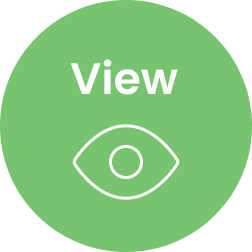Businesses rely heavily on information technology (IT) to operate efficiently. However, the ever-present threat of cyberattacks, hardware failures, natural disasters, and other unforeseen events poses significant risks to data integrity and business continuity. That’s where a well-designed IT disaster recovery plan comes into play.
A comprehensive disaster recovery plan ensures that businesses can swiftly recover their critical IT systems and data in the event of a disaster, minimising downtime and mitigating potential losses.
In this article, we will delve into the 10 essential steps for creating an optimal IT disaster recovery plan, helping you strengthen your organisation’s resilience and ensure smooth operations even during challenging times.
10 Steps for Optimal IT Disaster Recovery Plan Design
Step 1: Conduct a Business Impact Analysis (BIA)

The first step in building an effective IT disaster recovery plan is to conduct a Business Impact Analysis (BIA). The BIA helps identify critical business processes, applications, and data that require immediate recovery in the event of a disruption. By understanding the impact of downtime on these components, you can prioritise recovery efforts and allocate resources accordingly.
Step 2: Identify Potential Threats and Vulnerabilities
To create a robust disaster recovery plan, you must identify potential threats and vulnerabilities that could lead to IT system disruptions. These threats may include cyberattacks, hardware failures, power outages, natural disasters, or even human errors. By understanding these risks, you can better prepare and implement preventive measures.
Step 3: Set Recovery Time Objectives (RTO) and Recovery Point Objectives (RPO)
Recovery Time Objectives (RTO) and Recovery Point Objectives (RPO) are critical metrics that define the maximum tolerable downtime and data loss a business can endure during a disaster. Determining appropriate RTO and RPO for each IT component helps tailor your disaster recovery plan to meet specific recovery goals.
Step 4: Designate a Disaster Recovery Team
Building a capable disaster recovery team is crucial for seamless plan implementation. The team should consist of skilled IT professionals and representatives from various departments. Their roles and responsibilities must be clearly defined to ensure efficient coordination during a crisis.
Step 5: Develop the Recovery Strategy
Based on the BIA and risk assessment, design a recovery strategy that outlines the specific steps to be taken in the event of different types of disasters. The strategy should encompass data backups, failover procedures, and alternate infrastructure arrangements to restore IT services promptly.
Step 6: Secure Offsite Data Backup and Storage
Reliable data backups are the backbone of any disaster recovery plan. Ensure that critical data is regularly backed up and securely stored offsite. Cloud-based storage solutions can provide scalable and cost-effective options for data backup.
Step 7: Implement Redundancy and Failover Mechanisms
Creating redundancy and failover mechanisms for critical IT infrastructure can significantly enhance your disaster recovery capabilities. Redundancy ensures that there are backup systems ready to take over in case of primary system failures, reducing downtime.
Step 8: Test and Validate the Disaster Recovery Plan
Regular testing and validation of the disaster recovery plan are essential to identify and address potential weaknesses. Conduct simulated disaster scenarios and assess the effectiveness of your recovery procedures. Use the insights gained to refine and optimise the plan.
Step 9: Educate and Train Employees
Human error can be a significant factor in IT disasters. Educate and train your employees on disaster response protocols and their roles in the recovery process. Awareness and preparedness among employees can make a significant difference during a crisis.
Step 10: Keep the Plan Updated and Documented
The IT landscape is constantly evolving, and so are the potential risks. Ensure that your disaster recovery plan remains up-to-date with the latest technology and infrastructure changes. Regularly review and revise the plan, and ensure that all team members have access to the most recent version.
FAQs for IT Disaster Recovery Plan
How often should we update our disaster recovery plan?
It is recommended to review and update your disaster recovery plan at least once a year or whenever there are significant changes in your IT infrastructure.
Can small businesses benefit from having an IT disaster recovery plan?
Absolutely! A well-designed disaster recovery plan is essential for businesses of all sizes. It helps minimise downtime, protect critical data, and ensure business continuity.
Should we prioritise certain applications over others in our recovery plan?
Yes, conducting a Business Impact Analysis (BIA) will help you identify critical applications and data that require priority in the recovery process.
How can cloud-based solutions enhance our disaster recovery plan?
Cloud-based solutions offer scalable and secure data storage, automatic backups, and the flexibility to access critical data from anywhere, making them valuable assets for disaster recovery.
What is the role of the disaster recovery team during a crisis?
The disaster recovery team is responsible for coordinating recovery efforts, assessing the situation, implementing the recovery plan, and communicating with relevant stakeholders.
How do we ensure employee compliance with the disaster recovery plan?
Regular training sessions, workshops, and periodic drills will help familiarise employees with the plan, ensuring they understand their roles and responsibilities during a crisis.
Building Resilience for the Future
A well-designed IT disaster recovery plan is vital for any business that wants to protect its assets, maintain customer trust, and ensure uninterrupted operations. By following the 10 steps outlined in this article, you can establish a robust disaster recovery strategy that will help your organisation navigate through challenging times and emerge stronger than ever before.
Remember, disaster recovery planning is an ongoing process. Regularly reassess your plan, test its effectiveness, and adapt to the changing IT landscape to stay prepared for any eventuality.
Call us on 1300 832 639 or simply search “Exceed ICT” on Google Maps to find a location near you and connect with our team today.
We also provide
Telecoms Expense Management, Device Deployment, Fleet management, Telstra enterprise Mobility, Telstra mobility Managed Services.
Improve Business Core values, Business Consulting, Network Management, Telstra Expense Management and many more Services.