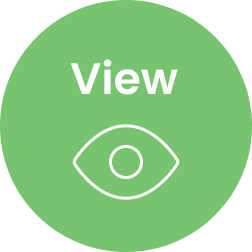In today’s digital age, businesses heavily rely on their networks and data to operate efficiently and deliver seamless services to customers. However, with technological advancements also come potential risks of network disruptions due to natural disasters, cyber-attacks, hardware failures, or human errors. A well-prepared network disaster recovery plan is crucial to ensure business continuity and minimise downtime during unforeseen events. In this comprehensive article, we will walk you through the six essential steps to building a successful network disaster recovery plan, helping you safeguard your data and maintain operations even in the face of adversity.
Assessing Risks and Impact Analysis
 Understanding potential risks and their impact on your network is the first step towards creating a robust disaster recovery plan. Conduct a comprehensive risk assessment that considers various scenarios, such as hardware failures, power outages, cyber threats, and natural disasters. Identify critical systems and data that are vital for business operations, and prioritise them based on their importance and potential impact on the organisation.
Understanding potential risks and their impact on your network is the first step towards creating a robust disaster recovery plan. Conduct a comprehensive risk assessment that considers various scenarios, such as hardware failures, power outages, cyber threats, and natural disasters. Identify critical systems and data that are vital for business operations, and prioritise them based on their importance and potential impact on the organisation.
Defining Recovery Objectives
Once you’ve assessed the risks, it’s time to set clear recovery objectives. Recovery Time Objective (RTO) and Recovery Point Objective (RPO) are two critical metrics that determine how quickly you aim to recover and how much data loss is acceptable during the recovery process. Align these objectives with your business needs and regulatory requirements. For example, mission-critical systems may require a shorter RTO and minimal data loss, while non-essential systems can have more flexible recovery targets.
Developing the Recovery Team
A successful network disaster recovery plan relies on a competent and well-coordinated recovery team. Designate key personnel from different departments to form the recovery team. Each member should have clearly defined roles and responsibilities during the recovery process. Conduct regular training sessions and simulations to ensure the team is well-prepared to handle emergencies effectively.
Implementing Redundancy and Backups
Redundancy and backups are the backbone of any robust disaster recovery plan. Implementing redundancy for critical components of your network helps ensure that if one fails, the other takes over seamlessly. Additionally, maintain regular backups of your data in secure locations to prevent data loss during disasters. Choose a combination of on-site and off-site backups to maximise protection.
Testing and Updating the Plan
A disaster recovery plan is only effective if it works as intended. Regularly test your plan to identify any weaknesses and areas for improvement. Simulate various disaster scenarios to see how well your team responds and make adjustments accordingly. As technology and business processes evolve, update the plan to ensure it remains relevant and effective.
Documenting and Communicating the Plan
All the hard work put into creating a disaster recovery plan is futile if it is not documented and communicated effectively. Document the plan in detail, including step-by-step procedures, contact information, and recovery strategies. Ensure all team members have access to the plan and understand their roles during an emergency. Regularly review and communicate updates to keep everyone informed.
Frequently Asked Questions
Why is a network disaster recovery plan essential for businesses?
A network disaster recovery plan is essential for businesses as it ensures business continuity and minimises downtime during unforeseen events. It helps protect critical data and systems, ensuring that operations can resume quickly after a disaster, thereby preventing potential revenue loss and reputational damage.
How often should a disaster recovery plan be tested?
Disaster recovery plans should be tested regularly, at least once every six months, to ensure their effectiveness. Regular testing helps identify any gaps or weaknesses in the plan, allowing businesses to make necessary improvements and keep their recovery strategies up-to-date.
What are the key components of a disaster recovery team?

A disaster recovery team should consist of key personnel from different departments, including IT, operations, security, and management. Each member should have well-defined roles, such as the incident commander, communications coordinator, and data recovery specialist, to ensure smooth coordination during emergencies.
Should backups be stored on-site or off-site?
For maximum protection, backups should be stored both on-site and off-site. On-site backups offer quick access to data for immediate recovery, while off-site backups safeguard against physical damage to the primary site, such as in the case of natural disasters or theft.
How can businesses stay updated with the latest recovery strategies?
Businesses can stay updated with the latest recovery strategies by attending industry conferences, seminars, and webinars. Networking with peers and engaging with disaster recovery experts can provide valuable insights into emerging best practices and technologies.
Is it necessary to review and update the disaster recovery plan regularly?
Yes, it is crucial to review and update the disaster recovery plan regularly. Technology and business needs evolve, and potential risks may change over time. Updating the plan ensures that it remains relevant and effective in mitigating the latest threats and challenges.
Final Thoughts,
A solid network disaster recovery plan is a vital investment for any business operating in today’s technology-driven landscape. By following the six comprehensive steps outlined in this article, you can create a successful disaster recovery plan that helps protect your critical data, ensures business continuity, and enhances overall resilience. Remember to assess risks, set clear recovery objectives, develop a capable recovery team, implement redundancy and backups, regularly test and update the plan, and communicate it effectively throughout the organisation. By doing so, you can confidently navigate through unforeseen challenges and safeguard your business’s future.
Call us on 1300 832 639 or simply search “Exceed ICT” on Google Maps to find a location near you and connect with our team today.
We also provide
Telecoms Expense Management, Device Deployment, Fleet management, Telstra enterprise Mobility, Telstra mobility Managed Services.
Improve Business Core values, Business Consulting, Network Management, Telstra Expense Management and many more Services.