
Technology is changing the way we do business and stay connected. With more and more devices being used to store, access, and exchange sensitive information, it is essential to ensure they are secure. Secure device deployment is a critical part of any organisation’s cybersecurity strategy. Here’s an essential guide to stay protected and secure your devices.
Understand the Basics of Secure Device Deployment

Secure device deployment is the process of configuring and managing the security of devices used to access, store, and exchange sensitive information. This includes everything from laptops and desktops to mobile devices, tablets, and more. It’s important to understand the basics of secure device deployment to keep your organization’s data secure.
Establish a Security Policy
Having a security policy in place is one of the most important steps in secure device deployment. The policy should include guidelines for using devices, setting up passwords, and protecting sensitive information. It should also outline the consequences for not following the policy.
Choose and Install Security Software
Choosing and installing the right security software is essential for secure device deployment. The software should be able to detect and protect against potential threats, as well as provide regular updates and patches.
Implement a Mobile Device Management System
A mobile device management (MDM) system is a must for organisations that use mobile devices. It can help you manage and secure devices, as well as ensure they are always updated with the latest security patches.
Use Encryption

Encryption is an important part of secure device deployment. It helps to protect sensitive data stored on devices, as well as data being transmitted between devices.
Use Multi-factor Authentication
Multi-factor authentication adds an extra layer of security when accessing devices. It requires users to enter an additional password or code when logging in, making it more difficult for hackers to gain access.
Educate Your Employees
Security is only as strong as the people using it. Educating your employees on how to properly use devices and stay safe online is one of the best ways to ensure your organisation stays secure.
Monitor and Audit Devices
Monitoring and auditing devices is another important step in secure device deployment. This includes keeping track of who is using the devices and what they are doing with them. It also includes regularly auditing the devices for potential threats.
Use Asset Tracking
Asset tracking is a great way to keep track of your organization’s devices. It helps you keep tabs on who has access to the devices, as well as their usage.
Monitor Network Traffic
Monitoring network traffic is essential for secure device deployment. This helps you identify potential threats and suspicious activities.
Use Secure Wi-Fi Networks
Using secure Wi-Fi networks is an important part of secure device deployment. This helps protect devices from potential threats when they are connected to public networks.
Use Virtual Private Networks
Using a virtual private network (VPN) is another way to protect devices when they are connected to public networks. A VPN creates an encrypted connection between the device and the network, making it more difficult for hackers to access the device and its data.
Securely Dispose of Devices
When disposing of devices, it’s important to take the necessary steps to ensure the data stored on them is securely wiped. This helps protect sensitive information from being accessed by unauthorised individuals.
Use Automated Tools
Using automated tools is a great way to speed up the process of secure device deployment. These tools can help you quickly and easily configure devices, as well as monitor and audit them.
Stay Up-to-date
Security threats are constantly changing, so it’s important to stay up-to-date on the latest security trends and best practices. This helps ensure your organisation’s devices are always secure.
Secure device deployment is essential for any organisation that uses technology to store, access, and exchange sensitive information. By following the tips outlined above, you can ensure your devices are secure and your data is protected.
Frequently Asked Questions
 What is secure device deployment and why is it important?
What is secure device deployment and why is it important?
Answer: Secure device deployment is the process of configuring and managing devices with security measures in place to protect against malicious attacks and data breaches. It is important because it helps organizations protect sensitive data and prevent unauthorized access to devices and networks.
What are the best practices for securing devices?
Answer: The best practices for securing devices include installing security patches and updates, enabling two-factor authentication, encrypting data, implementing access control policies, and monitoring network activity.
What are the security risks associated with device deployment?
Answer: The security risks associated with device deployment include malicious software, data leakage, unauthorized access, and device theft.
How can I ensure my devices are secure?
Answer: To ensure that your devices are secure, you should install security patches and updates, enable two-factor authentication, encrypt data, implement access control policies, and monitor network activity.
What steps should I take to protect my data?
Answer: To protect your data, you should install security patches and updates, enable two-factor authentication, encrypt data, implement access control policies, and monitor network activity.
How can I protect my devices from malware?
Answer: To protect your devices from malware, you should install security patches and updates, enable two-factor authentication, encrypt data, implement access control policies, and monitor network activity.
What is the best way to manage device access?
Answer: The best way to manage device access is to implement access control policies that specify which users are allowed to access certain devices and networks.
 How can I secure my mobile devices?
How can I secure my mobile devices?
Answer: To secure your mobile devices, you should install security patches and updates, enable two-factor authentication, encrypt data, implement access control policies, and monitor network activity.
What should I do if I suspect a security breach?
Answer: If you suspect a security breach, you should immediately investigate the issue and take the appropriate steps to fix any vulnerabilities or weaknesses. Additionally, you should contact your IT team to help investigate the breach and ensure that all devices and networks are secure.
Visit EXCEED ICT to learn more about Ultimate guide to device deployment and how we can help you protect your data and devices. We offer comprehensive solutions that enable businesses to stay secure while growing their operations. Don’t wait – secure your business today!
Stay connected with Exceed ICT! Follow us on social media and join our community to stay up-to-date with the latest news, trends, and solutions for secure device deployment.
Call us on 1300 832 639 or simply search “Exceed ICT” on Google Maps to find a location near you and connect with our team today.
We also provide
Telecoms Expense Management, Device Deployment, Fleet management, Telstra enterprise Mobility, Telstra mobility Managed Services.
Improve Business Core values, Business Consulting, Network Management, Telstra Expense Management and many more Services.


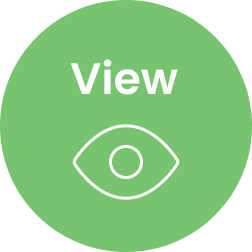
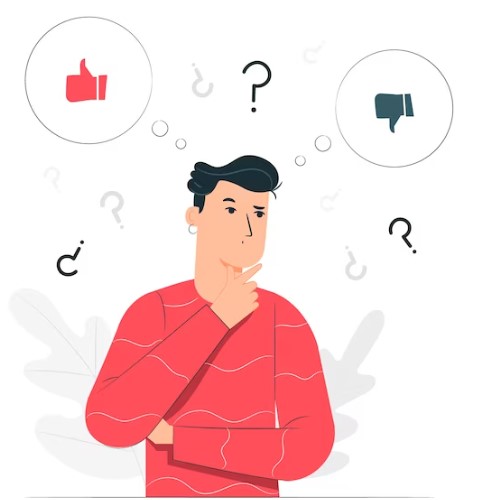 What is secure device deployment and why is it important?
What is secure device deployment and why is it important? How can I secure my mobile devices?
How can I secure my mobile devices?