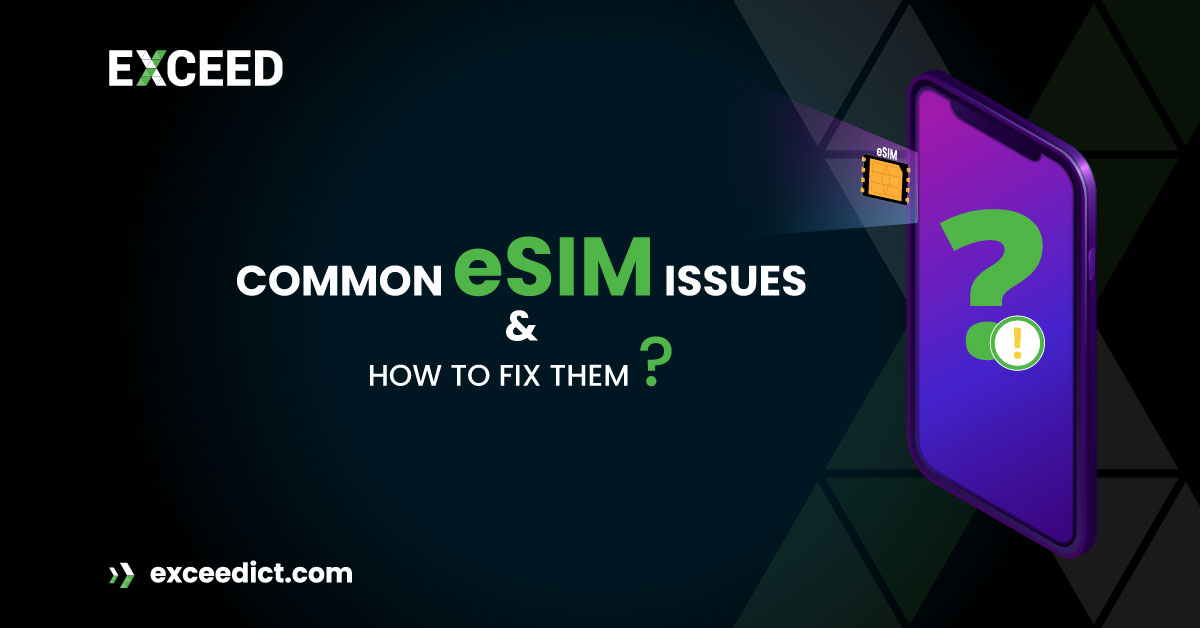
How to Fix eSIM Issues?
 An eSIM or embedded SIM card is a digital SIM that’s built into a smartphone or device. Unlike a traditional SIM card, an eSIM doesn’t need to be physically inserted or removed from a device. Instead, it can be downloaded onto a device wirelessly, making it easier to use.
An eSIM or embedded SIM card is a digital SIM that’s built into a smartphone or device. Unlike a traditional SIM card, an eSIM doesn’t need to be physically inserted or removed from a device. Instead, it can be downloaded onto a device wirelessly, making it easier to use.
While eSIMs offer many benefits, such as convenience and flexibility, they can also have some issues. In this article, we’ll discuss the most common eSIM issues and how to fix them.
How to activate an eSIM on your device?
Before we dive into the common eSIM issues, let’s quickly go through the steps to activate an eSIM on your device:
- Check if your device is eSIM compatible.
- Contact your carrier to get an eSIM activation code.
- Open the settings app on your device.
- Tap on “Cellular” or “Mobile Data.”
- Select “Add a new plan.”
- Scan the QR code or enter the activation code provided by your carrier.
- Follow the on-screen instructions to complete the activation process.
Common eSIM issues and their solutions
 eSIM not showing up on device
eSIM not showing up on device
One of the most common eSIM issues is when the eSIM doesn’t show up on the device. This could be due to a variety of reasons, including:
- The eSIM isn’t properly installed on the device.
- The eSIM is not supported by the device.
- There’s an issue with the device’s software.
To fix this issue, try the following
- Check if your device is eSIM compatible.
- Make sure the eSIM is properly installed on your device.
- Restart your device and check if the eSIM shows up.
- Update your device’s software.
eSIM activation failed
Another common issue is when the eSIM activation fails. This could happen due to various reasons, such as:
- The activation code is invalid or has expired.
- There’s an issue with your carrier’s system.
- The device doesn’t support the carrier’s eSIM.
To fix this issue, try the following
- Check if the activation code is correct and hasn’t expired.
- Contact your carrier’s customer support for assistance.
- Make sure your device is compatible with your carrier’s eSIM.
eSIM connection issues:
Sometimes, you may face issues with the eSIM connection. This could be due to:
- Poor network coverage.
- Network congestion.
- Incorrect network settings.
To fix this issue, try the following
- Check your network coverage in the area.
- Restart your device and check if the connection improves.
- Make sure your network settings are correct.
eSIM network compatibility issues
Finally, you may face network compatibility issues with your eSIM. This could happen if:
- The device isn’t compatible with the network.
- The network isn’t compatible with the eSIM.
To fix this issue, try the following
- Check if your device is compatible with the network.
- Contact your carrier to check if the eSIM is compatible with the network.
Frequently Asked Questions about eSIM issues
Can I switch between eSIM and physical SIM on my device?
This depends on your device. Some devices support dual-SIM functionality, allowing you to switch between eSIM and physical SIM cards. However, not all devices support this feature, so it’s important to check with your device’s manufacturer.
What happens if I lose my eSIM device or it gets damaged?
If you lose or damage your eSIM device, you can contact your carrier to deactivate the eSIM and transfer it to a new device.
Can I use eSIM on multiple devices?
No, an eSIM can only be activated on one device at a time.
Is eSIM more secure than physical SIM cards?
Yes, eSIMs are considered more secure than physical SIM cards as they use advanced encryption techniques to protect user information.
Conclusion
eSIMs offer many benefits, but they can also have some issues. By following the steps mentioned in this guide, you can easily troubleshoot common eSIM issues and enjoy a hassle-free experience with your eSIM-enabled device. Remember to always check with your carrier and device manufacturer for specific instructions and guidelines related to your device and eSIM.
visit EXCEED ICT to learn more about eSIM and see how we can help you grow your business. From onboarding and training users to implementing the right security measures, EXCEED ICT can help you get the most out of your mobile devices. Visit our website today to learn more!
Call us on 1300 832 639 or simply search “Exceed ICT” on Google Maps to find a location near you and connect with our team today.
We also provide
Telecoms Expense Management, Device Deployment, Fleet management, Telstra enterprise Mobility, Telstra mobility Managed Services.
Improve Business Core values, Business Consulting, Network Management, Telstra Expense Management and many more Services.


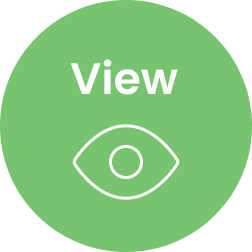
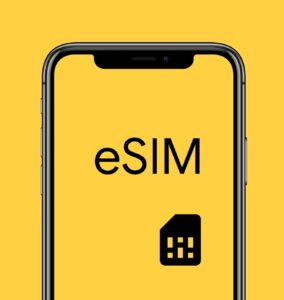 eSIM not showing up on device
eSIM not showing up on device