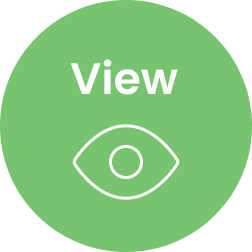Network Disaster Recovery Kit: Ensuring Business Continuity at Anywhere
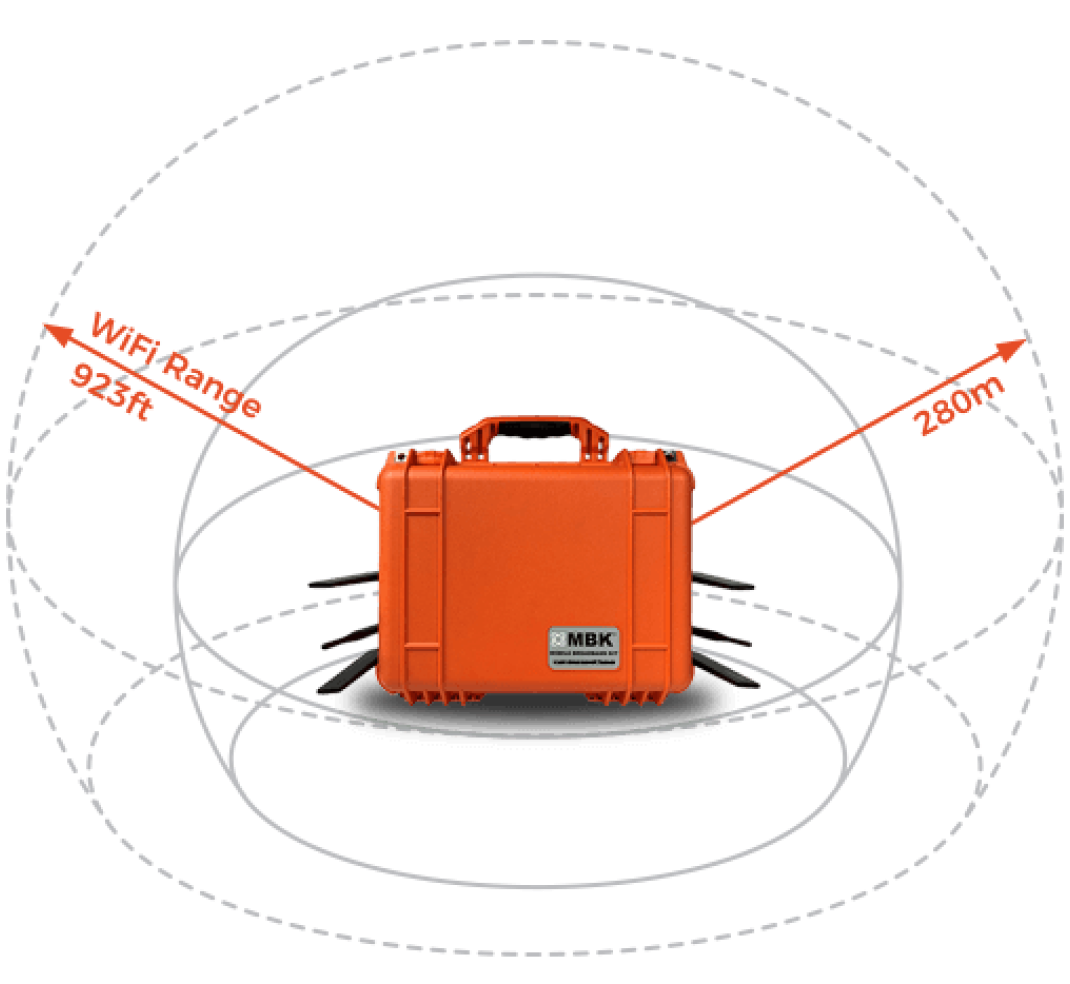 In today’s interconnected world, businesses heavily rely on their computer networks for smooth operations and data management. However, unexpected events such as natural disasters, cyber attacks, or system failures can disrupt these networks, leading to severe financial losses and potential harm to the company’s reputation. To mitigate the risks associated with network failures, it is crucial to have a robust network disaster recovery kit in place.
In today’s interconnected world, businesses heavily rely on their computer networks for smooth operations and data management. However, unexpected events such as natural disasters, cyber attacks, or system failures can disrupt these networks, leading to severe financial losses and potential harm to the company’s reputation. To mitigate the risks associated with network failures, it is crucial to have a robust network disaster recovery kit in place.
This comprehensive guide will walk you through the essential components of a network disaster recovery kit, their significance, and how they can help protect your business in times of crises.
What is a Network Disaster Recovery Kit?
A Network Disaster Recovery Kit is a set of tools, equipment, and resources designed to assist in the restoration and recovery of a network infrastructure after a catastrophic event or disaster. These kits are essential for businesses and organizations that heavily rely on their computer networks to ensure continuity and minimise downtime in the event of a network failure or disruption.
The contents of a Network Disaster Recovery Kit can vary depending on the organisation’s needs and the scale of their network.
However, some common components typically found in such kits include:
- Network Devices: Essential networking equipment such as routers, switches, modems, and firewalls are included to help establish basic network connectivity.
- Cables and Connectors: A variety of network cables and connectors are provided to ensure the proper connection of devices and equipment.
- Backup Power Supply: Uninterruptible Power Supply (UPS) or backup power sources are often included to keep the network running during power outages.
- Data Recovery Tools: Tools and software for data recovery may be included to retrieve critical data from damaged or corrupted devices.
- Documentation and Instructions: Detailed instructions and documentation on how to set up and configure the network using the kit’s components.
- Communication Devices: Mobile phones, two-way radios, or other communication tools to facilitate coordination during the recovery process.
- Hardware and Spare Parts: Essential hardware components and spare parts, such as network cards and memory modules, in case any devices need replacement.
- Physical Security Equipment: Locks, seals, or other security measures to safeguard the kit and prevent unauthorised access.
The Importance of Network Disaster Recovery Kit
 A network disaster recovery kit is an indispensable asset for businesses, offering the following benefits:
A network disaster recovery kit is an indispensable asset for businesses, offering the following benefits:
Minimising Downtime
Network failures can bring business operations to a standstill, resulting in revenue loss and customer dissatisfaction. A well-equipped network disaster recovery kit enables swift recovery, minimising downtime and ensuring uninterrupted services.
Protecting Data
Data is the lifeblood of any organisation. A network disaster recovery kit helps protect critical data by implementing robust backup and recovery mechanisms. This ensures that valuable information is safeguarded and can be quickly restored when needed.
Maintaining Business Continuity
Disruptions in network infrastructure can severely impact productivity. A network disaster recovery kit ensures the smooth functioning of essential business processes, allowing organisations to continue operating without significant interruptions.
Mitigating Financial Losses
Network failures can lead to significant financial losses, including lost sales, penalties, and operational expenses. By implementing a network disaster recovery kit, businesses can mitigate these losses by minimising downtime and restoring operations promptly.
Components of a Network Disaster Recovery Kit
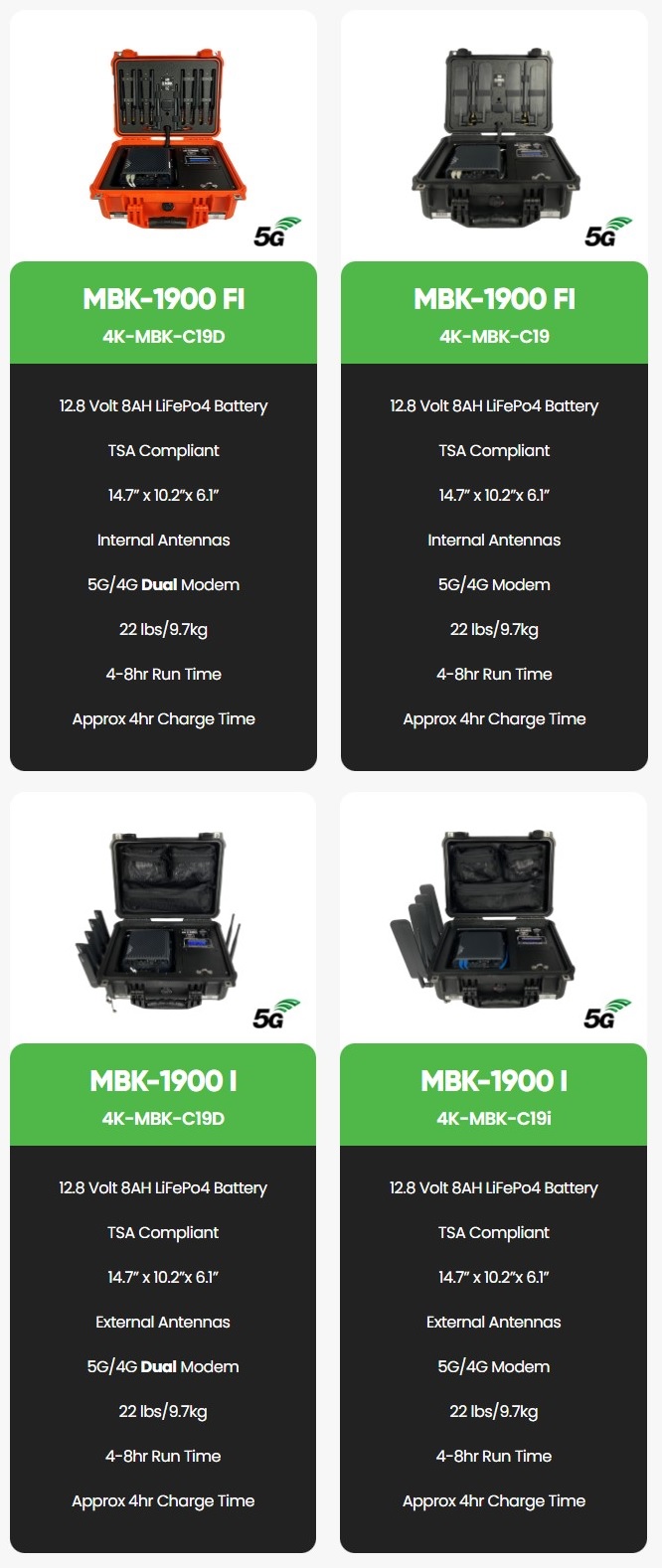 A well-prepared network disaster recovery kit comprises several key components, each playing a vital role in safeguarding your business. Let’s explore these components in detail:
A well-prepared network disaster recovery kit comprises several key components, each playing a vital role in safeguarding your business. Let’s explore these components in detail:
Backup and Recovery Solutions
Data loss can have devastating consequences for businesses. Implementing robust backup and recovery solutions ensures that critical data is regularly backed up and can be quickly restored in the event of a network failure. Cloud-based backup solutions, tape drives, or network-attached storage (NAS) devices are common tools used for data backup.
Redundant Hardware Infrastructure
Having redundant hardware components, such as servers, switches, and routers, is crucial for minimising network downtime. Redundancy ensures that if one component fails, another can seamlessly take over, maintaining uninterrupted network connectivity.
Network Monitoring Tools
Proactive network monitoring is essential for identifying and resolving potential issues before they escalate into full-blown failures. Network monitoring tools provide real-time visibility into network performance, enabling IT teams to detect anomalies, troubleshoot problems, and prevent network outages.
Communication Protocols and Documentation
Clear and well-documented communication protocols are vital during a network disaster. They outline the steps to be taken, responsibilities of team members, and escalation procedures. Documentation should include network diagrams, contact information, and step-by-step recovery processes, ensuring a coordinated and efficient response during crises.
Disaster Recovery Testing and Training
Regular testing of the network disaster recovery plan is crucial to ensure its effectiveness. Conducting simulated disaster scenarios and evaluating the response helps identify any gaps or weaknesses in the plan. Additionally, providing training to IT staff on the proper implementation of the recovery procedures enhances their ability to handle network disruptions efficiently.
Disaster Recovery Options in the Cloud
Disaster recovery options in the cloud offer businesses and organisations various strategies and tools to ensure the resilience of their IT infrastructure and data in the face of disasters or unexpected outages.
Leveraging cloud technologies for disaster recovery provides several advantages, including increased scalability, cost-effectiveness, and reduced reliance on physical hardware.
Here are some common disaster recovery options in the cloud:
Backup and Restore: Cloud service providers offer backup and restore solutions where data and applications are regularly backed up to remote servers. In case of a disaster, these backups can be quickly restored to get systems up and running again.
Disaster Recovery as a Service (DRaaS): DRaaS is a comprehensive cloud-based disaster recovery solution that replicates an organisation’s entire IT infrastructure, including data, applications, and systems, to the cloud. In the event of a disaster, the organisation can failover to the cloud-based environment to maintain business continuity.
Pilot Light Architecture: This approach involves keeping a minimal version of the production environment continuously running in the cloud. When a disaster occurs, the resources in the cloud can be quickly scaled up to handle the full workload.
Warm Standby: In this scenario, a partially active replica of the production environment is maintained in the cloud. The critical components are ready to take over operations quickly if a disaster strikes.
Multi-Region Replication: Data and applications are replicated across multiple cloud regions to ensure redundancy. If a disaster affects one region, the services can automatically switch to another region with minimal downtime.
Continuous Data Replication: Critical data is continuously and synchronously replicated to the cloud, ensuring real-time data consistency between on-premises and cloud environments.
Snapshots and Point-in-Time Recovery: Cloud providers often offer snapshot capabilities, allowing organisations to capture the current state of their systems at specific points in time. This enables point-in-time recovery if needed.
Auto Scaling and Load Balancing: Cloud environments can automatically scale resources based on demand. In case of a disaster or increased load, resources can scale up or down as needed to maintain service availability.
Geographically Diverse Data Centers: Some cloud providers offer data centers in different geographical locations. Organisations can deploy disaster recovery setups across these diverse data centers for enhanced resilience.
Automated Disaster Recovery Testing: Many cloud disaster recovery solutions allow for automated testing of the recovery process. This helps ensure that the recovery plan works as expected and minimises the risk of errors during a real disaster.
Frequently Asked Questions About Network Disaster Recovery Kits
What is the first step in creating a network disaster recovery kit?
The first step is to perform a thorough risk assessment to identify potential vulnerabilities in your network infrastructure. This assessment will help determine the critical components that require protection and guide the selection of appropriate tools and solutions for your disaster recovery kit.
How often should I update my network disaster recovery kit?
It is essential to regularly review and update your network disaster recovery kit to account for changes in your network infrastructure and business requirements. Updates should be performed at least annually or whenever significant changes occur within your organisation.
Can cloud-based solutions be part of a network disaster recovery kit?
Absolutely! Cloud-based solutions offer scalable storage, backup, and recovery capabilities, making them an excellent addition to a network disaster recovery kit. They provide secure off-site data storage, reducing the risk of data loss in the event of a physical disaster.
What are the common challenges faced during network disaster recovery?
Some common challenges include limited resources, insufficient backup capacity, complex network configurations, and the need for coordination among multiple teams. Overcoming these challenges requires careful planning, regular testing, and effective communication among stakeholders.
Are network disaster recovery kits only necessary for large businesses?
Network disasters can impact businesses of all sizes. While larger organisations may have more complex networks and greater data volumes to protect, small and medium-sized businesses can also experience significant disruptions. Implementing a network disaster recovery kit is essential for any business that relies on its network infrastructure.
Can I outsource the management of my network disaster recovery kit?
Yes, many businesses choose to outsource the management of their network disaster recovery kit to specialised service providers. This allows them to leverage the expertise and experience of professionals who can ensure the proper implementation and maintenance of the kit.
In today’s technology-driven world, a robust network disaster recovery kit is a necessity for any business. By investing in the essential components, such as backup solutions, redundant hardware, monitoring tools, communication protocols, and regular testing, you can protect your network infrastructure from unforeseen disasters. Safeguarding your business against network failures ensures continuity, protects critical data, and minimises financial losses. Remember, preparation is key, and a well-prepared network disaster recovery kit is your best defence against the unexpected.
Call us on 1300 832 639 or simply search “Exceed ICT” on Google Maps to find a location near you and connect with our team today.
We also provide
Telecoms Expense Management, Device Deployment, Fleet management, Telstra enterprise Mobility, Telstra mobility Managed Services.
Improve Business Core values, Business Consulting, Network Management, Telstra Expense Management and many more Services.