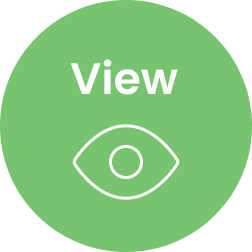In this day and age, the internet has become an integral part of our lives. We use it for everything from shopping and banking to socialising and entertainment. However, with the rise of the digital world, cybercrime has also increased. Cybercriminals are constantly looking for new ways to exploit vulnerabilities in our online systems to steal our personal information or commit fraud. That’s why it’s important to be aware of the risks and take steps to protect ourselves. This comprehensive guide will provide you with the knowledge and tools to boost your cyber security awareness and keep your online presence safe.
Why Cyber Security Awareness is Important?

Cyber security awareness is critical to protecting yourself and your data online. With the increasing number of cyber threats, it’s essential to stay informed and proactive. By being aware of the risks, you can take steps to mitigate them and prevent potential cyberattacks.
Common Cyber Threats and How to Protect Against Them?
Cyber threats come in many forms, including malware, phishing scams, and ransomware attacks. It’s essential to be aware of these threats and know how to protect against them. Here are some tips:
- Install and update antivirus software regularly
- Use a firewall to block unauthorised access
- Use a virtual private network (VPN) when connecting to public Wi-Fi networks
- Use strong and unique passwords for each account
- Be cautious when opening emails from unknown senders and avoid clicking on suspicious links or attachments
Password Security: Best Practices and Tips

Passwords are one of the most critical aspects of online security. By using strong and unique passwords, you can significantly reduce the risk of cyberattacks. Here are some best practices to follow:
- Use a combination of uppercase and lowercase letters, numbers, and symbols
- Avoid using common words, phrases, or personal information
- Use a password manager to generate and store passwords securely
- Change passwords regularly
Phishing Scams: How to Spot and Avoid Them?
Phishing scams are a type of cyber attack where criminals try to trick you into giving away personal information. Here are some tips to help you spot and avoid phishing scams:
- Be cautious of emails or messages asking for personal information or requesting urgent action
- Check the sender’s email address and verify their identity
- Don’t click on links or download attachments from unknown senders
- Double-check the website’s URL before entering any sensitive information
- If in doubt, contact the company directly to verify the request
Two-Factor Authentication: How It Works and Why You Need It?
Two-factor authentication (2FA) adds an extra layer of security to your online accounts. It requires two forms of identification to access an account, such as a password and a code sent to your phone. Here’s why you need 2FA:
- It significantly reduces the risk of unauthorised access
- It’s easy to set up and use
- It’s free and available on most online platforms
Keep Your Software Up-to-Date: Why It Matters?
Keeping your software up-to-date is of utmost importance for several reasons. Whether you are using a computer, a mobile device, or any other electronic device, regularly updating your software ensures optimal performance, security, and functionality.
- Regular software updates protect against the latest security threats, keeping your system and personal information safe from hackers and cybercriminals.
- Updates include bug fixes, improving the stability and performance of the software, preventing crashes and unexpected behavior.
- Keeping software up-to-date ensures compatibility with new hardware and software innovations, avoiding compatibility issues and maximising functionality.
- Updates bring new features and enhancements, based on user feedback and industry trends, enhancing user experience and productivity.
- Up-to-date software ensures ongoing support and access to important resources, while outdated software may lack necessary support and future improvements.
Safe Browsing: Tips for Protecting Your Identity Online

Safe browsing practices can help protect your identity and sensitive data online.
Here are some tips to follow:
- Use a reputable web browser and keep it updated
- Be cautious when entering personal information online
- Avoid clicking on suspicious pop-ups or advertisements
- Use ad-blockers to reduce the risk of malware infections
- Disable automatic downloads and install software only from trusted sources
Social Engineering: Don’t Be Fooled
Social engineering is a tactic used by cybercriminals to manipulate people into divulging sensitive information.
Here’s how to avoid falling victim to social engineering attacks:
- Be cautious of unsolicited emails or phone calls requesting personal information
- Verify the identity of the person or organisation requesting information
- Don’t share sensitive information in public or over unsecured networks
- Be wary of offers that seem too good to be true
Mobile Security: Tips to Keep Your Devices Safe
Mobile devices are increasingly targeted by cybercriminals. Here are some tips to keep your mobile devices secure:
- Use a strong passcode or biometric authentication to unlock your device
- Keep your software and apps updated
- Use only trusted app stores and avoid downloading apps from unknown sources
- Be cautious when using public Wi-Fi networks
- Consider using a mobile security app to protect against malware and phishing attacks
FAQs
What is the best way to protect my online accounts from hackers?
Using strong passwords and two-factor authentication is the best way to protect your online accounts from hackers.
What should I do if I think I’ve fallen victim to a phishing scam?
If you think you’ve fallen victim to a phishing scam, change your passwords immediately, and contact your financial institutions to report any fraudulent activity.
How often should I update my software and devices?
It’s essential to update your software and devices regularly to patch any security vulnerabilities. Aim to update at least once a month.
By following the tips and best practices outlined in this comprehensive guide, you can boost your cyber security awareness and keep your online presence safe from cybercriminals. Remember to stay informed, stay cautious, and stay proactive to protect yourself and your data online.
Call us on 1300 832 639 or simply search “Exceed ICT” on Google Maps to find a location near you and connect with our team today.
We also provide
Telecoms Expense Management, Device Deployment, Fleet management, Telstra enterprise Mobility, Telstra mobility Managed Services.
Improve Business Core values, Business Consulting, Network Management, Telstra Expense Management and many more Services.