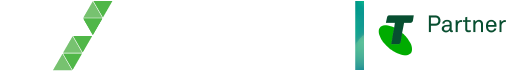How to Spot and Dodge Phishing Scams
 Have you ever received an email or a text message asking for your personal information or to click on a link that seems suspicious?
Have you ever received an email or a text message asking for your personal information or to click on a link that seems suspicious?
If yes, then you might have been targeted by a phishing scam. Phishing is a type of cybercrime where fraudsters send emails or messages, pretending to be a legitimate source, to trick people into giving away their sensitive information such as login credentials, credit card numbers, and social security numbers.
In this article, we will discuss what phishing scams are, how to spot them, and most importantly, how to avoid them. We will provide you with some tips and tricks that will help you keep your personal information safe.
With the advancement of technology, cybercrime has become a major concern for individuals and organizations. One of the most common types of cybercrime is phishing scams. According to a report by Verizon, 36% of all data breaches involved phishing in 2020. Therefore, it is important to be aware of the signs of phishing and take necessary precautions to avoid becoming a victim.
What is Phishing Scams?
Phishing is a type of cybercrime where fraudsters use fake emails, text messages, or websites to obtain sensitive information from individuals. These fake messages or websites are designed to look like they are from a trusted source such as a bank, social media platform, or an e-commerce website. The goal of phishing is to trick people into giving away their personal information such as login credentials, credit card numbers, and social security numbers.
How to Spot and Avoid Them Phishing Scams?
 Phishing scams can be difficult to spot, as they are designed to look like legitimate messages or websites. However, there are some signs that you can look out for to avoid falling for these scams.
Phishing scams can be difficult to spot, as they are designed to look like legitimate messages or websites. However, there are some signs that you can look out for to avoid falling for these scams.
Check the Sender’s Email Address
Phishing emails often come from email addresses that are slightly different from the legitimate ones. For example, instead of “support@paypal.com”, the phishing email might come from “support@pay-pal.com”. Always check the sender’s email address before clicking on any links or providing any personal information.
Beware of Urgent or Threatening Language
Phishing scams often use language that creates a sense of urgency or fear to make people act quickly without thinking. For example, the email might say that your account has been compromised, and you need to act immediately to avoid losing your money or personal information. Always take a moment to think before responding to any message that uses threatening language.
Hover Over Links Before Clicking
Phishing emails often contain links that take you to fake websites designed to steal your information. Always hover over the link before clicking to see the actual URL. If the URL looks suspicious or unfamiliar, do not click on it.
Check the Website’s Security
Before entering any personal information on a website, always check if it is secure. Look for the “https” in the URL and the padlock icon in the address bar. This indicates that the website is encrypted, and your information is safe.
Types of Phishing Scams
Phishing scams come in many different forms. Here are some of the most common types of phishing scams:
Spear Phishing
Spear phishing is a type of phishing scam where fraudsters target specific individuals or organizations. They use personal information obtained through social media or other means to create a sense of familiarity and trust. Once they have gained the target’s trust, they send an email or message containing a link or attachment that will steal the target’s information.
Clone Phishing
Clone phishing is a type of phishing scam where fraudsters create a replica of a legitimate email, but with malicious links or attachments. The email might look like it came from a reputable source, such as your bank or a social media platform, but the links or attachments will take you to a fake website that will steal your information.
Whaling
Whaling is a type of phishing scam where fraudsters target high-profile individuals such as CEOs or politicians. They use social engineering tactics to gain the target’s trust and convince them to share sensitive information.
How Do Scammers Obtain Your Information?
Phishing scammers can obtain your information through various means. Some common methods include:
Data Breaches
Data breaches occur when cybercriminals hack into a company’s database and steal customer information. The information obtained can then be used for phishing scams.
Social Engineering
Social engineering is a method used by scammers to trick people into revealing their personal information. They might pose as a legitimate source and ask for personal information, or they might use psychological manipulation to gain the target’s trust.
Malware
Malware is malicious software that can infect your computer or mobile device. It can be used to steal your personal information, including login credentials and credit card numbers.
How to Protect Yourself from Phishing Scams
 There are several steps you can take to protect yourself from phishing scams:
There are several steps you can take to protect yourself from phishing scams:
Use Anti-Virus Software
Anti-virus software can help detect and remove malware from your computer or mobile device. Make sure to keep your software updated to ensure maximum protection.
Be Cautious of Public Wi-Fi
Public Wi-Fi networks are often unsecured, making it easy for hackers to intercept your personal information. Avoid using public Wi-Fi when entering sensitive information.
Use Two-Factor Authentication
Two-factor authentication adds an extra layer of security to your accounts by requiring a second form of verification, such as a code sent to your mobile device.
Check Your Accounts Regularly
Regularly check your accounts for any suspicious activity, such as unauthorized transactions or logins.
Tips to Avoid Phishing Scams
Here are some additional tips to help you avoid phishing scams:
Don’t Click on Suspicious Links or Attachments
If you receive an email or message with a suspicious link or attachment, do not click on it. Instead, delete the message and report it to the legitimate source.
Use Strong Passwords
Use strong, unique passwords for each of your accounts. Avoid using common words or phrases, and include a mix of letters, numbers, and symbols.
Educate Yourself
Stay informed about the latest phishing scams and educate yourself on how to spot them. Be wary of any messages that seem too good to be true, or that create a sense of urgency or fear.
Common Phishing Scams and Examples
Here are some common phishing scams and examples:
Fake Bank Emails
Scammers will send fake bank emails, asking you to click on a link and enter your login credentials. The link will take you to a fake website that will steal your information.
Social Media Scams
Scammers will create fake social media profiles, posing as someone you know, and ask you to click on a link or enter your personal information.
IRS Scams
Scammers will pose as the IRS, claiming that you owe back taxes and asking you to provide your personal information or pay a fine.
How to Prevent Phishing Scams?
- Stay cautious of unsolicited requests.
- Verify the sender before sharing information.
- Think before clicking on links or attachments.
- Keep software updated for security.
- Enable two-factor authentication.
- Use strong, unique passwords.
- Be cautious on public Wi-Fi.
- Stay informed about phishing techniques.
- Report phishing attempts.
- Trust your instincts and avoid sharing personal information.
Frequently Asked Questions (FAQs)
What should I do if I think I’ve been targeted by a phishing scam?
If you think you’ve been targeted by a phishing scam, do not click on any links or attachments in the message. Instead, delete the message and report it to the legitimate source. You should also monitor your accounts for any unauthorized activity and consider changing your passwords.
What is two-factor authentication, and how does it work?
Two-factor authentication is a security feature that adds an extra layer of protection to your accounts. When you log in, you will be required to enter a code that is sent to your mobile device or email. This ensures that even if your password is compromised, hackers will not be able to access your accounts without the second form of verification.
How can I check if a website is legitimate?
To check if a website is legitimate, look for the padlock icon in the address bar, indicating that the site is secure. You can also check the URL to make sure it is spelled correctly and matches the legitimate source.
Can phishing scams be prevented entirely?
While it is impossible to prevent phishing scams entirely, taking steps to protect yourself can greatly reduce your risk. Stay informed about the latest scams, use anti-virus software, and be cautious when entering personal information online.
What should I do if I have already fallen for a phishing scam?
If you have already fallen for a phishing scam, immediately change your passwords and contact your bank or credit card company to report any unauthorized transactions. You should also monitor your accounts closely for any suspicious activity.
How do I report a phishing scam?
To report a phishing scam, you can contact the legitimate source, such as your bank or social media platform. You can also report the scam to the Federal Trade Commission (FTC) at ftc.gov/complaint.
Phishing scams are a serious threat to your personal and financial security. By understanding how to spot and avoid these scams, you can protect yourself and reduce your risk of falling victim. Remember to stay informed, use anti-virus software, and be cautious when entering personal information online. If you do fall for a phishing scam, take immediate action to protect your accounts and report the scam to the appropriate authorities.
Phishing scams are becoming increasingly sophisticated and difficult to spot, so it is important to stay vigilant and take steps to protect yourself. By following the tips and advice in this article, you can reduce your risk and stay safe online.
Final Thoughts: How to Spot and Avoid Phishing Scams
In this article, we have discussed the different types of phishing scams, how scammers obtain your information, and how to protect yourself from these scams. We have also provided tips to help you avoid phishing scams and examples of common scams. Remember to stay informed, use anti-virus software, and be cautious when entering personal information online.
If you think you have been targeted by a phishing scam, do not click on any links or attachments in the message. Instead, delete the message and report it to the legitimate source. Remember to educate yourself about the latest phishing scams and stay vigilant to protect yourself and your personal and financial information.
You may also like to know more about
- Boost Your Cyber Security Awareness: A Comprehensive Guide.
- Maximise Your Network Security with the Best Firewalls.
- How to Secure Business with Mobile Security Solutions.
- All about Cyber Security – Enterprise Security Solutions.
Stay connected with EXCEED ICT
Stay connected with EXCEED ICT by joining our social networks (given at footer). Get the latest updates, news, and tips for enterprise device deployment.
Follow us on Twitter, Facebook, and LinkedIn for the best enterprise device deployment solutions.
Help us to improve our enterprise by rating us on Google Maps. Your feedback and comments are valuable to us and will be used to make our services even better.
Thanks visiting.