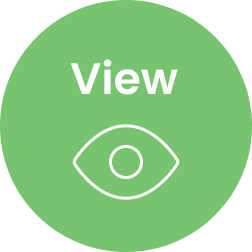Australian businesses rely heavily on mobile devices for communication, data sharing, and day-to-day operations. However, with this convenience comes a rising threat-mobile-based cyberattacks, data breaches, and phishing scams. Implementing effective mobile security solutions is now essential to protect sensitive company data, maintain regulatory compliance, and safeguard business reputation.
This guide explores the best practices, tools, and technologies Australian organisations can use to strengthen mobile security and protect against modern cyber threats.
Why Mobile Security Matters for Businesses

The increasing use of smartphones, tablets, and laptops in the workplace has created new vulnerabilities. Cybercriminals often target mobile devices because they hold sensitive data and are frequently connected to public or unsecured networks.
Key reasons why mobile security is critical:
- Rising mobile malware and phishing attacks across Australia.
- More employees accessing corporate data remotely or via BYOD (Bring Your Own Device).
- Legal obligations under the Privacy Act 1988 and Australian Cyber Security Centre (ACSC) guidelines.
Building a Strong Mobile Security Foundation
Develop a Clear Mobile Security Policy
Establish company-wide mobile usage rules, outlining acceptable apps, password standards, and reporting procedures for lost or stolen devices. Ensure policies cover both company-owned and BYOD devices.
Employee Education and Awareness
Human error is one of the biggest causes of data breaches. Regularly train staff on identifying phishing messages, safe internet usage, and how to handle sensitive business data securely.
Core Mobile Security Technologies and Practices
Mobile Device Management (MDM)
An MDM system allows businesses to centrally monitor and control mobile devices. It enforces security settings, manages applications, and enables remote locking or wiping if a device is compromised.
Benefit: Reduces data loss and ensures compliance with company security policies.
Multi-Factor Authentication (MFA)
Adds an extra verification layer (like biometrics or a one-time code) to protect against unauthorised access, even if passwords are stolen.
Benefit: Strengthens login security for sensitive business systems.
Data Encryption
Encrypting data both “at rest” (stored) and “in transit” (transferred) ensures that sensitive information remains secure, even if devices are lost or hacked.
Regular Software Updates
Outdated apps or operating systems are easy targets for hackers. Keep all systems updated to close security loopholes and protect against known threats.
Virtual Private Networks (VPNs)

VPNs create a secure connection, particularly vital for employees accessing company networks over public Wi-Fi.
Benefit: Prevents data interception during remote access sessions.
Antivirus and Anti-Malware Software
Modern mobile security solutions such as Bitdefender, Kaspersky, and Norton Mobile Security detect, block, and remove malicious apps before they can harm devices.
Protecting Data and Responding to Incidents
Remote Lock and Wipe
If a device is lost or stolen, IT teams can remotely lock or erase data, preventing unauthorised access to sensitive information.
Cloud Backups
Regular backups to a secure cloud ensure critical data can be recovered quickly in case of device failure, ransomware, or theft.
Advanced Mobile Security Solutions
For larger enterprises, adopting Unified Endpoint Management (UEM) or Mobile Threat Defence (MTD) can provide AI-driven protection and behavioural monitoring to identify and block sophisticated threats in real time.
These systems also integrate with cloud platforms for secure file sharing and access control.
Implementation Roadmap for Australian Businesses
- Assess Risks: Identify weak points in your current mobile environment.
- Create a Security Policy: Define device usage and security expectations.
- Deploy MDM or MAM Solutions: Centrally manage devices and apps.
- Train Employees: Keep staff up-to-date on evolving threats.
- Monitor and Audit: Continuously review and improve your mobile security posture.
Best Practices for Everyday Mobile Use
- Use strong passwords or biometric authentication.
- Download apps only from official app stores.
- Avoid suspicious links or QR codes.
- Keep devices updated and enable remote tracking or wipe.
- Use a VPN when accessing public Wi-Fi.
Conclusion
Securing your business with mobile security solutions is not just a technical task-it’s a cultural shift toward proactive cybersecurity. By combining strong policies, robust technology, and consistent employee training, Australian businesses can protect their data, strengthen customer trust, and operate confidently in an increasingly mobile world.
Contact Exceed ICT today to learn more about our Business Waste Management on the Gold Coast – keeping you connected wherever you are.
Call us on 1300 832 639 or simply search “Exceed ICT” on Google Maps to find a location near you and connect with our team today.
We also provide
Telecoms Expense Management, Device Deployment, Fleet management, Telstra enterprise Mobility, Telstra mobility Managed Services.
Improve Business Core values, Business Consulting, Network Management, Telstra Expense Management and many more Services.