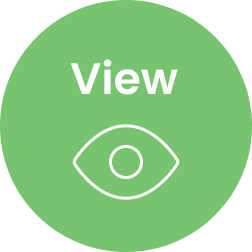Everything You Need to Know About Mobile Broadband Kits
 Mobile broadband kits have revolutionised the way we stay connected in this fast-paced digital era. Whether you’re a frequent traveller, a remote worker, or someone who needs internet access on the go, understanding mobile broadband kits is essential.
Mobile broadband kits have revolutionised the way we stay connected in this fast-paced digital era. Whether you’re a frequent traveller, a remote worker, or someone who needs internet access on the go, understanding mobile broadband kits is essential.
In this comprehensive guide, we’ll delve into the key aspects of mobile broadband kits, including their functionality, setup procedures, and benefits.
In today’s interconnected world, having reliable and high-speed internet access is a necessity. Mobile broadband kits provide a solution by offering portable internet connectivity through a compact device. Whether you’re in a remote location or simply want to have internet access while travelling, these kits ensure you’re always connected.
What Are Mobile Broadband Kits?
Mobile broadband kits, also known as portable Wi-Fi hotspots or Mi-Fi devices, are compact devices that enable wireless internet connectivity on the go. They utilise cellular networks to provide internet access, similar to how smartphones connect to the internet. These kits come equipped with a built-in SIM card or require an external SIM card to establish a data connection.
How Do Mobile Broadband Kits Work?
Mobile broadband kits work by accessing cellular networks to establish an internet connection. They convert the cellular data signal into a Wi-Fi network that multiple devices can connect to simultaneously. These kits usually support multiple network standards, such as 3G, 4G, and 5G, providing faster internet speeds and better coverage where available.
Benefits of Mobile Broadband Kits
 Mobile broadband kits offer several advantages over traditional fixed-line internet connections.
Mobile broadband kits offer several advantages over traditional fixed-line internet connections.
Here are some key benefits:
Flexibility and Portability
One of the significant advantages of mobile broadband kits is their portability. You can carry these compact devices anywhere and enjoy internet connectivity without relying on wired connections or public Wi-Fi networks. They are ideal for frequent travellers, digital nomads, or individuals who require internet access in remote locations.
Easy Setup and Configuration
Setting up a mobile broadband kit is a straightforward process. Most kits come with pre-installed settings and intuitive interfaces that allow you to connect to the internet quickly. Simply insert a SIM card, power on the device, and connect your devices to the Wi-Fi network created by the kit.
Multiple Device Connectivity
Mobile broadband kits support multiple device connections simultaneously. You can connect smartphones, tablets, laptops, and other compatible devices to the kit’s Wi-Fi network and access the internet seamlessly. This feature makes mobile broadband kits ideal for families, small groups, or business teams.
On-the-Go Productivity
With mobile broadband kits, you can stay productive while on the move. Whether you need to attend video conferences, respond to emails, or access cloud-based applications, these kits ensure you have a reliable internet connection wherever you are. No more relying on public Wi-Fi networks with uncertain speeds and security.
Factors to Consider When Choosing a Mobile Broadband Kit
 When selecting a mobile broadband kit, it’s essential to consider various factors to ensure it meets your specific requirements.
When selecting a mobile broadband kit, it’s essential to consider various factors to ensure it meets your specific requirements.
Here are some key aspects to keep in mind:
- Network Compatibility: Check if the kit supports the network standards available in your area, such as 4G or 5G.
- Data Plans: Evaluate the available data plans offered by different providers and choose the one that suits your usage patterns.
- Battery Life: Consider the battery life of the kit, especially if you anticipate long durations without access to a power source.
- Coverage and Speed: Research the coverage and internet speeds provided by different network providers in your area.
- Device Compatibility: Ensure that the mobile broadband kit is compatible with your devices, such as smartphones, tablets, or laptops.
- Setting Up Your Mobile Broadband Kit
How to set up mobile broadband kit?
Setting up a mobile broadband kit is a straightforward process.
Follow these general steps to get started:
- Insert the SIM Card: Open the kit’s cover and insert the SIM card into the designated slot.
- Power On the Device: Press and hold the power button until the device powers on.
- Connect to the Wi-Fi Network: On your device, locate the Wi-Fi networks and connect to the one generated by the kit. Enter the provided password if prompted.
- Configure Additional Settings: Access the device’s web interface through a web browser and configure any additional settings, such as network preferences or security options.
Some common problems and possible solution
While mobile broadband kits are generally reliable, you may encounter occasional issues.
Here are some common problems and their possible solutions:
- Slow Internet Speeds: Check the network coverage in your area and ensure you have a stable signal strength.
- SIM Card Errors: Remove and reinsert the SIM card, ensuring it is properly seated.
- Battery Drain: Optimise device settings, such as reducing screen brightness or enabling power-saving modes, to conserve battery life.
- Forgotten Password: Reset the device to factory settings to restore the default password. Refer to the manufacturer’s instructions for the specific reset procedure.
Comparison Table: Popular Mobile Broadband Kits
Below is a comparison table highlighting some popular mobile broadband kits:
| MBK-1900 FI | MBK-1900 FI | MBK-1900 I | MBK-1900 I |
| 4K-MBK-C19D | 4K-MBK-C19 | 4K-MBK-C19D | 4K-MBK-C19i |
| 12.8 Volt 8AH LiFePo4 Battery | 12.8 Volt 8AH LiFePo4 Battery | 12.8 Volt 8AH LiFePo4 Battery | 12.8 Volt 8AH LiFePo4 Battery |
| TSA Compliant | TSA Compliant | TSA Compliant | TSA Compliant |
| 14.7” x 10.2”x 6.1” | 14.7” x 10.2”x 6.1” | 14.7” x 10.2”x 6.1” | 14.7” x 10.2”x 6.1” |
| Internal Antennas | Internal Antennas | External Antennas | External Antennas |
| 5G/4G Dual Modem | 5G/4G Modem | 5G/4G Dual Modem | 5G/4G Modem |
| 22 lbs/9.7kg | 22 lbs/9.7kg | 22 lbs/9.7kg | 22 lbs/9.7kg |
| 4-8hr Run Time | 4-8hr Run Time | 4-8hr Run Time | 4-8hr Run Time |
| Approx 4hr Charge Time | Approx 4hr Charge Time | Approx 4hr Charge Time | Approx 4hr Charge Time |
Conclusion
Mobile broadband kits have revolutionised the way we stay connected in today’s fast-paced world. With their portability, ease of use, and reliable connectivity, these kits offer a flexible internet solution for individuals and businesses alike. Whether you’re a frequent traveller, remote worker, or simply in need of on-the-go internet access, a mobile broadband kit can keep you connected wherever you are.
Frequently Asked Questions
What is the difference between mobile broadband kits and mobile hotspots?
Mobile broadband kits and mobile hotspots are often used interchangeably to refer to the same devices. Both provide portable internet connectivity, allowing multiple devices to connect to a Wi-Fi network. However, mobile broadband kits typically come with built-in SIM cards or require external SIM cards, while mobile hotspots may rely on tethering to a smartphone’s data connection.
Can I use a mobile broadband kit while travelling abroad?
It depends on the kit and the network provider. Some mobile broadband kits offer international roaming options, allowing you to use them in other countries. However, roaming charges may apply, so it’s essential to check with your provider regarding their international coverage and associated costs.
Are mobile broadband kits secure?
Mobile broadband kits provide a secure internet connection similar to traditional Wi-Fi networks. However, it’s advisable to implement additional security measures, such as using strong passwords, enabling network encryption, and avoiding public Wi-Fi networks with unknown security standards.
Can I use a mobile broadband kit for gaming or streaming?
Mobile broadband kits can support gaming and streaming, but the quality of the experience may vary depending on factors such as network coverage, internet speeds, and data plan limitations. For optimal gaming or streaming performance, it’s recommended to choose a kit with faster speeds and generous data allowances.
Can I share my mobile broadband kit’s connection with others?
Yes, mobile broadband kits are designed to allow multiple devices to connect to the generated Wi-Fi network simultaneously. You can share the connection with family members, friends, or colleagues, making it convenient for group activities or collaborative work.
You may also like to know more about
Call us on 1300 832 639 or simply search “Exceed ICT” on Google Maps to find a location near you and connect with our team today.
We also provide
Telecoms Expense Management, Device Deployment, Fleet management, Telstra enterprise Mobility, Telstra mobility Managed Services.
Improve Business Core values, Business Consulting, Network Management, Telstra Expense Management and many more Services.