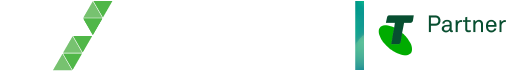Enterprise Mobility Security E5 For Protecting Business
 In today’s fast-paced business landscape, enterprise mobility has become essential for organisations to stay competitive. Employees increasingly use mobile devices to access company resources, collaborate, and remain productive on the go.
In today’s fast-paced business landscape, enterprise mobility has become essential for organisations to stay competitive. Employees increasingly use mobile devices to access company resources, collaborate, and remain productive on the go.
However, this convenience comes with inherent security risks. Cyber threats are evolving, targeting mobile devices and exploiting vulnerabilities. This is where Enterprise Mobility Security E5 comes to the rescue.
Learn about Enterprise Mobility Security E3
What is Enterprise Mobility Security E5?
Enterprise Mobility Security E5, commonly referred to as EMS E5, is a robust and comprehensive security solution provided by Microsoft. It is designed to protect businesses from the growing complexities of mobile security threats.
Enterprise Mobility Security E5 offers a wide array of advanced security features, identity management capabilities, threat protection mechanisms, and device management tools.
Components of Enterprise Mobility Security E5
1. Azure Active Directory Premium P2 (AAD P2)
AAD P2 is a key component of EMS E5, enabling organisations to secure identities and access management. It provides conditional access policies, multi-factor authentication (MFA), self-service password reset, and identity protection. By safeguarding user identities, AAD P2 mitigates unauthorised access attempts.
2. Microsoft Intune
Microsoft Intune is a powerful mobile device management (MDM) and mobile application management (MAM) solution. It enables IT administrators to manage and secure mobile devices, applications, and company data. Intune offers seamless device enrollment, data protection, and policy enforcement.
3. Azure Information Protection P2 (AIP P2)
AIP P2 helps organisations classify, label, and protect sensitive data. It offers intelligent data protection through persistent encryption, watermarking, and access controls. AIP P2 ensures that even if data is shared or leaked, it remains secure and accessible only to authorised users.
4. Microsoft Cloud App Security (MCAS)
MCAS is a comprehensive cloud access security broker (CASB) solution. It provides visibility into cloud app usage, detects and mitigates suspicious activities, and enforces data loss prevention (DLP) policies. MCAS is essential for securing cloud-based applications and services.
5. Azure Advanced Threat Protection (ATP)
Azure ATP is an intelligent threat protection solution that detects and investigates advanced attacks on-premises and in the cloud. It uses behavioural analytics to identify malicious activities and potential threats, allowing organisations to take proactive measures.
The Benefits of Enterprise Mobility Security E5
Enhanced Security Posture
With EMS E5, businesses can significantly enhance their security posture, reducing the risk of data breaches and cyber-attacks. The combination of advanced features and tools strengthens the protection of identities, devices, applications, and data.
Seamless User Experience
EMS E5 ensures a seamless user experience by providing secure access to resources from any location and device. Employees can collaborate efficiently without compromising security, boosting productivity across the organisation.
Flexibility and Scalability
EMS E5 is highly scalable, accommodating businesses of all sizes. Whether you have a small enterprise or a global corporation, EMS E5 can adapt to your specific security requirements and grow alongside your business.
Regulatory Compliance
In today’s regulatory landscape, data protection and compliance are paramount. EMS E5 helps organisations comply with industry standards and data privacy regulations, safeguarding sensitive information and avoiding costly penalties.
Deploying Enterprise Mobility Security E5: Best Practices
 Conduct a Security Assessment
Conduct a Security Assessment
Before deploying EMS E5, conduct a thorough security assessment to identify existing vulnerabilities and potential risks. This assessment will help tailor the solution to your organisation’s specific needs.
Define Security Policies and Guidelines
Establish clear security policies and guidelines that align with your business objectives. Communicate these policies to all employees and stakeholders to ensure everyone understands their roles in maintaining a secure environment.
Train Employees on Security Best Practices
Invest in employee training to raise awareness about security best practices. Educate your staff on identifying phishing attempts, using strong passwords, and following mobile device security protocols.
Monitor and Update Regularly
Continuous monitoring is crucial to detect and respond to security incidents promptly. Stay updated with the latest EMS E5 features, patches, and security enhancements to maintain robust protection.
Conduct Regular Security Audits
Periodically conduct security audits to assess the effectiveness of your EMS E5 deployment. Use the insights gained to fine-tune security measures and improve overall protection.
Top 5 Features of Enterprise Mobility Security E5
1. Azure Active Directory Premium P2 (AAD P2): AAD P2 is a vital component of EMS E5, offering advanced identity and access management features. It includes multi-factor authentication (MFA) and conditional access policies, ensuring only authorised users can access sensitive data and resources.
2. Microsoft Intune: Microsoft Intune provides comprehensive mobile device management (MDM) and mobile application management (MAM) capabilities. It allows IT administrators to efficiently manage and secure mobile devices, enforce security policies, and protect company data on employees’ devices.
3. Azure Information Protection P2 (AIP P2): AIP P2 is responsible for data classification and protection. It enables organisations to label and encrypt sensitive information, adding an extra layer of security to prevent unauthorised access and data leakage.
4. Microsoft Cloud App Security (MCAS): MCAS serves as a powerful cloud access security broker (CASB) solution. It gives organisations visibility into cloud app usage, detects and mitigates suspicious activities, and enforces data loss prevention (DLP) policies to secure cloud-based applications and services.
5. Azure Advanced Threat Protection (ATP): ATP is an intelligent threat protection solution, capable of detecting and investigating advanced attacks in both on-premises and cloud environments. With behavioural analytics, it identifies potential threats early, allowing proactive measures to be taken.
Enterprise Mobility Security E5’s combination of these top-notch features empowers organisations to protect their assets, secure user identities, and mitigate modern cyber threats in the mobile world effectively.
FAQs about Enterprise Mobility Security E5
Q: What sets Enterprise Mobility Security E5 apart from other security solutions?
A: EMS E5 stands out due to its comprehensive and integrated approach to mobile security. It combines multiple powerful components, covering all aspects of mobile security in a single solution.
Q: Is EMS E5 suitable for small businesses?
A: Yes, EMS E5 is scalable and can be adapted to meet the needs of small businesses. It offers the same high-level security features and protection, making it an excellent choice for organisations of all sizes.
Q: Can EMS E5 protect against zero-day attacks?
A: EMS E5, with its advanced threat protection capabilities, is designed to detect and mitigate zero-day attacks. However, no security solution can guarantee complete protection against all threats.
Q: Does EMS E5 support multi-cloud environments?
A: Yes, EMS E5 supports multi-cloud environments, providing security for various cloud-based applications and services.
Q: Can EMS E5 prevent data leakage?
A: Yes, EMS E5 includes Azure Information Protection P2, which helps prevent data leakage by classifying and protecting sensitive information.
Q: Does EMS E5 offer support and customer assistance?
A: Yes, Microsoft provides comprehensive support and assistance for EMS E5 users through various channels, including documentation, community forums, and direct support.
Embrace Enterprise Mobility Security E5 for Unparalleled Protection
In a world where mobile devices play a vital role in business operations, safeguarding sensitive data and digital assets is paramount. Enterprise Mobility Security E5 offers a holistic and powerful security solution that ensures your enterprise stays resilient against evolving cyber threats. From identity management to threat protection and data security, EMS E5 empowers your business to embrace the mobile revolution with confidence.
Don’t wait for a security breach to act. Take the proactive step of deploying EMS E5 and secure your business in the mobile world.
You may also like to know more about
- Enterprise Mobility Security e3 – Features, Benefits, Security.
- Overcome Enterprise Mobility Challenges with Expert Insights.
- Accelerate Enterprise Mobility Adoption with Expert Strategies: A Comprehensive Guide.
- The Future of Enterprise Mobility: Trends and Insights.
- Maximising Efficiency with Enterprise Mobility Solutions.
Stay connected with EXCEED ICT
Stay connected with EXCEED ICT by joining our social networks (given at footer). Get the latest updates, news, and tips for enterprise device deployment. Follow us on Twitter, Facebook, and LinkedIn for the best enterprise device deployment solutions.
Help us to improve our enterprise by rating us on Google Maps. Your feedback and comments are valuable to us and will be used to make our services even better.